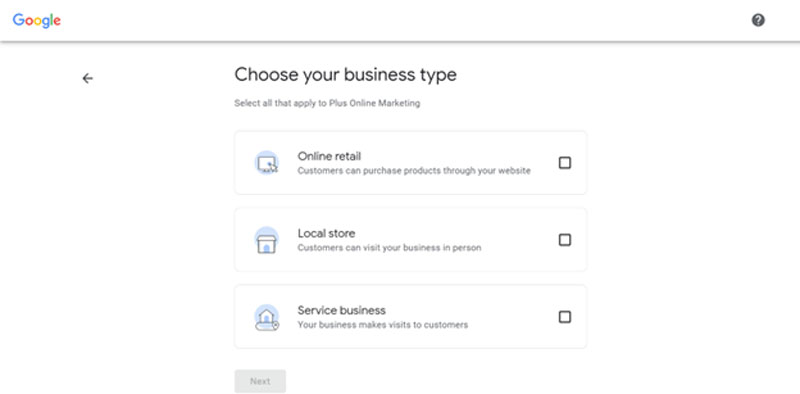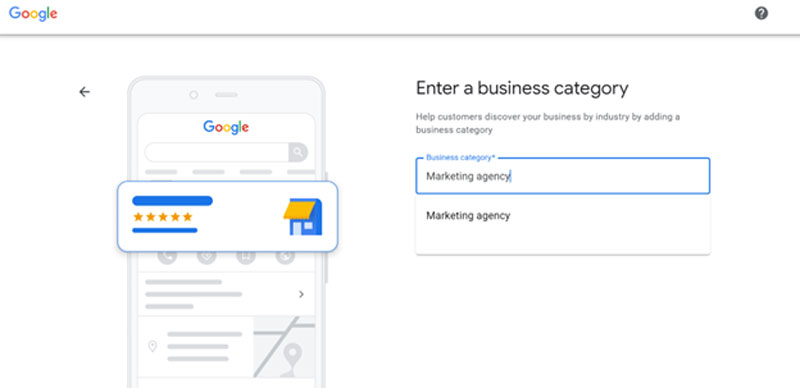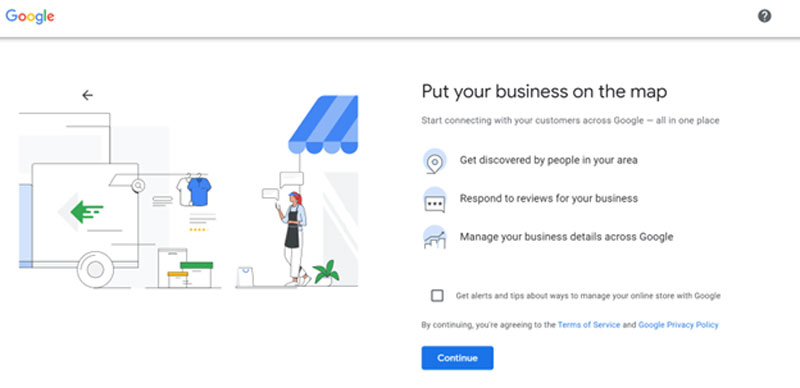In this digital age, purchasing without researching online can often result in doubtful investments. As such, modern users tend to find GBP more reliable than other random searches.
As the name suggests, a Google business profile (GBP) allows you to create a listing for your online business. It is a free tool that helps you through an interface between Google Search and Google Maps to encompass a dashboard for local companies.
A good business profile on Google offers open access for your customers to find you, with only a couple relevant terms related to your business. The Google algorithm ensures that your target consumers are given all the relevant information to visit your website, contact your business or make a purchase.
According to Statista, 85.55% of all online searches are conducted using Google. So, keeping information about your business easily accessible on search engines should be your utmost priority when launching your company online.
Follow our comprehensive guide to strategize your business model online with the help of the Google business profile. And learn to polish your company’s appearance on the world’s most popular search engine.
What Is Google Business Profile?
Google Business Profile (previously known as Google My Business) is a multi-level digital platform that allows you to submit information that lets customers of local businesses interact and publish helpful feedback and questions on Google.
An active GBP can help encourage your customers to interact with your company, provide helpful contact information and business hours, promote offers and events, and add images to attract new consumers.
This multi-layered platform is an invaluable online resource for both users and companies in building a channel that provides mutually helpful information to the public.
Why Is Google Business Profile Important?
GBP is an essential tool to help develop and manage the appearance of your company online. It allows you to create an open communication channel to interact with your audience, gain exposure, and offer relevant information to both current and potential customers.
An updated GBP is the key to driving sales, especially if your brand functions on a physical location. Customers feel encouraged to interact with your business if you provide information about your location, active hours, closing times, product details online, and valuable customer rating & feedback.
According to Ipsos Research, an updated GBP is 70% more likely to initiate physical location visits and seven times more likely to gain clicks. Therefore, if your business runs on customer sales and exposure, obtaining a GBP is a must.

Is Google Business Profile Free?
Simply put, yes. Creating and managing a business profile is an essential step for any company and nothing beats a free resource from Google. Especially if you’re leading a startup where every penny counts, Google can provide an open platform for free marketing.
Google lets you access the same tools as your competitors, with no limitations or tiers for purchase on the platform. With a general profile set up for free, you can invest more in a reputable digital marketing agency to help you organize helpful information online.
With the help of professional marketers, your company can quickly scale the rankings on the search engine and earn exposure from your target audience. With zero investments, you can sign up anytime without a waiting period and access the benefits of a Google business profile.
What Are the Benefits of a Google Business Profile?
Google business listing doesn’t just improve sales and gather exposure; it also creates a network for your customers to give feedback and engage with your company to shape a better business model.
With such a free and accessible tool, your focus should be directed toward successfully taking advantage of all the benefits this platform can offer your business.
Here are ten benefits of GBP to help you better manage your business information online –
1. Increase Visibility on Google
When searching for businesses on Google, you will be greeted with a list of businesses accompanied by a map of the locations. This is referred to as the “map pack” or “local pack” as it shows location-specific queries or when looking for businesses near you.
Brands with updated Google business profiles are more likely to be displayed upfront with current information about your business. The search engine has also recently seen a 200% increase in discovery searches, giving general category results rather than displaying a particular brand or business.
Let’s say, the user is localized near your business area and looks for generalized terms about your business. In that case, it will likely pop up in the results if you have a well-organized Google business profile.
2. Gain Credibility with Reviews
Accumulating a good rating on Google is the best way to attract new customers to your business. The stars next to business names on Maps are rated by customers who visited your shop or purchased your product or service. Sometimes, they also leave their precious reviews that reinforce more of your business reputation or flaw.
Reviews help your audience interact with your business, so periodically replying to reviews can establish trust with your customers and encourage a sense of loyalty and community.
As with all businesses, customer reviews can be a mixed bag of positive and negative reviews. But according to Google, customers tend to trust companies with a mix of good and bad reviews online, as it assures them that the reviews have not been tampered with.
3. Share Business Information with Customers
Displaying vital information about your business is the most important benefit of having a well-organized Google business profile. Customers can find your business hours, contact information, and location with one quick search on Google.
You can also update your profile with temporary information, such as event days, holiday hours, or if you’re temporarily closed. This way, customers are always up-to-date about your company when looking to visit your shop or make a purchase.
4. Higher Conversion Rates
If your company’s GBP is well managed and includes substantial reviews and decent ratings, customers will tend to trust your business more and improve conversion rates.
An organized mix of good and bad reviews encourages social proof on potential customers, so your business will have an easier time converting new leads with more reviews displayed on your company’s listing.
Higher ratings can also substantially improve conversion when companies attain 4.9 stars. However, businesses that upgraded their rating from 3.5 to 3.7 stars found that their conversion rates jumped 120% in the following year – according to a study by Uberall.
5. Improves Consumer Perception
Companies that are featured in Google’s search results are more likely to be considered reputable by consumers. A GBP requires proper verification, and brands that focus on keeping their listing updated and organized usually pay more attention to customer feedback, quality assurance, and consumer satisfaction.
According to Google, customers are 2.7 times more likely to trust a brand with an organized listing on Google. Having your target audience vouch for your business online can greatly drive sales and improve revenue.
6. Better Business Reputation
Displaying reviews of your company on your GBP is a great way to gain a better reputation. Listing your business on Google helps host ratings that your company can address and review.
Although at first, having only positive reviews can seem like the best outcome for your business, having a mix of both good and bad reviews in reality can be more advantageous. If bad reviews from visitors are not publicly posted, customer concerns are restricted, and presents your business as unreliable.
A proper GBP should help provide insight into improving your business as per customer experiences. Building a successful business reputation requires an active communication network between your business and the target audience.
7. Increased Revenue
For local businesses or startups, maintaining a consistent flow of traffic engaged with your content is difficult. Your GBP listing can help boost revenue by marketing your company to your target audience.
This platform allows you to promote your brand amongst businesses of similar structure and creates more chances of finding new leads. According to Google, a proper business listing in GBP is 70% more likely to visit your physical location.
8. More Engagement Points
A Google listing creates a platform of user-friendly ways for your customers to interact with your business. Attracting a potential audience becomes much simpler as making an order, visiting your location, and contacting your business is much more streamlined.
Google Insights allows you to access your website analytics to measure your business’s visibility, what drives traffic and how your audience engages with your business. This process helps you adjust your website performance and improves your marketing ROI accordingly.
Mega Scalability
Depending on your performance, your rank will increase in local searches. Google business listing is, first and foremost, a free tool. As such, managing and improving your profile should be a top priority.
This platform aligns your business with your competitors to create a network for your target audience. With consistent, up-to-date information on your listing, you can present your brand as professional and reputable to your potential customers.

10. Easy Ranking through SEO
Featuring your company on the first page of Google’s search results can take time. But scaling the ranks organically might still be the optimal way of getting a better response from your target audience.
The alternative to using SEO tools to gain ranks is paying for ad campaigns to reach the top quickly. But taking this route might include more risks than benefits, as your listing might not stay on the top results for long, resulting in poor marketing ROI.
How to Setup Google Business Profile?
Now that you know all the benefits of having a GBP for your business, creating the profile is much easier than you think just by following these simple steps.
Here are four quick steps to making a business profile listing for your company –
1. Sign Up for an Account
If you have an email specifically for your company, it’s best to sign up for an account with that address. If your business already has a profile yet to be claimed, go to Google Maps, find the location of your business and claim it as your own.
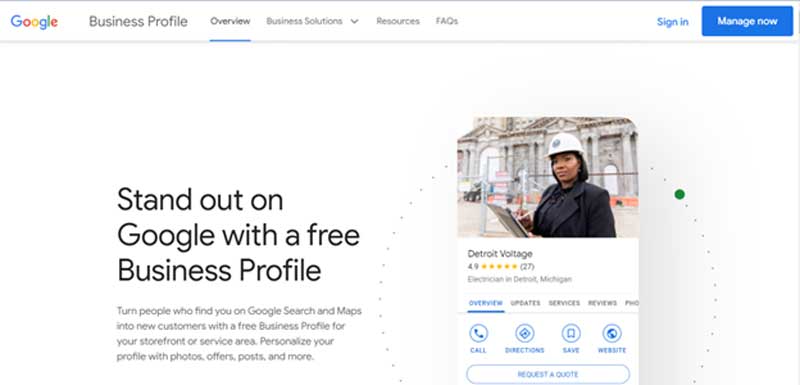
2. Enter Your Business Information
Adding your company’s information to be displayed on your listing can help attract potential customers. Once you sign up or log in, you need to include details, such as name, address, contact details, active hours, industry info and even photos and videos.
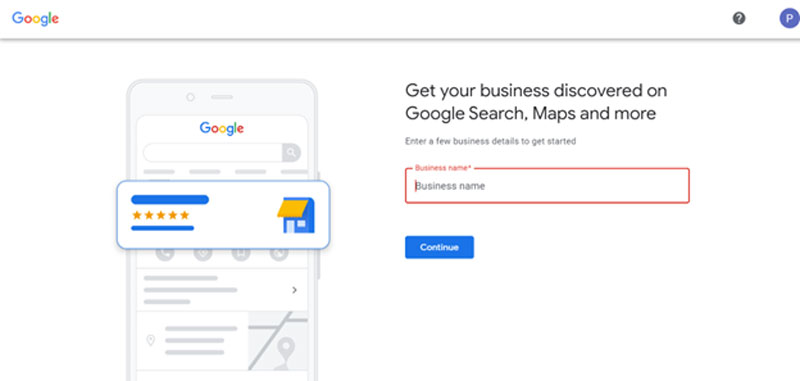
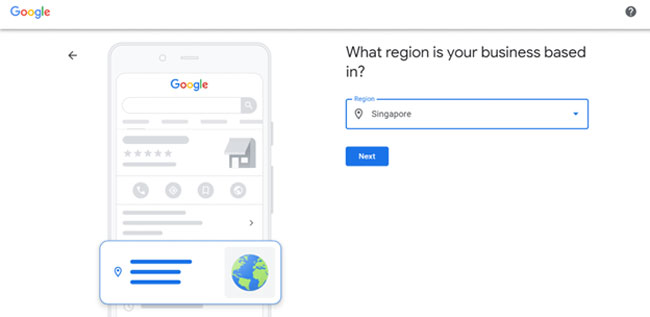
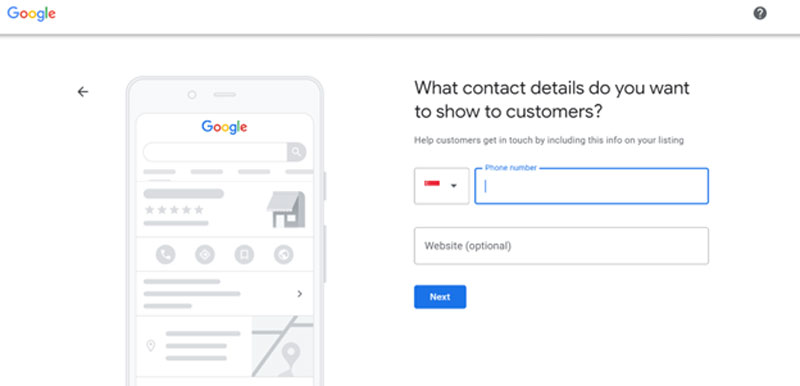
3. Verify Your Account
Once you include all the necessary information about your company, preview it to avoid any mistakes. Verifying your business on Google can help you gather quality leads with helpful and relevant information.
You need to prove yourself as the company’s owner via email, phone call, or mail. You will be sent a verification code to your email or phone. Enter it on the verification page to complete the process.
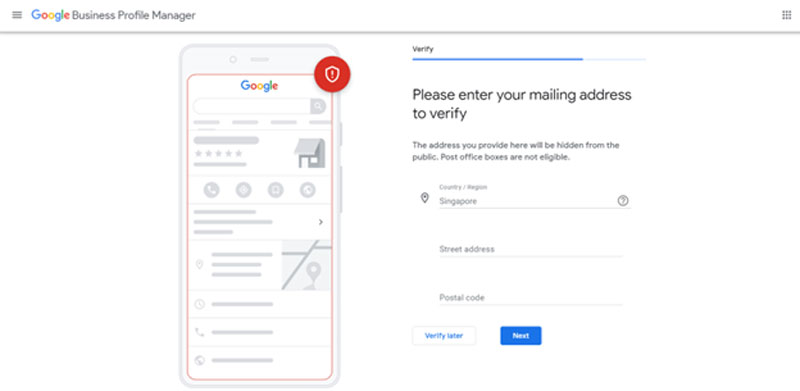
4. Make Routine Updates
Keeping your GBP updated is a crucial step so that your customers see your company as a credible source. You must update your profile immediately if information such as active hours, physical location, and specialties change under any circumstance.
It’s best to assign a dedicated team member to this task, so they can check in daily and answer any queries or reviews left by your customers.
How to Optimize Your Google Business Profile?
There are two main types of searches: discovery and direct.
A discovery search is someone looking for searches about a general category that often includes “near me”.
A direct search is made when someone looks for a search specifically with your company name included in the query.
For discovery searches, a general business is displayed 852 times and 157 times more per month with direct searches. In this case, when your company is found on search pages, it is presented alongside other local businesses, of which only three will appear on the first page.
Here are five tips on optimizing your GBP to have the edge over your competitors online –
1. Fill Out as Much Information as Possible
When a potential customer sees your listing, they should never have to turn back due to a lack of information. The first step to optimizing your Google My Business is to fill out as much information as possible in the forms.
Basic information, such as contact details are usually given before verification but once your listing is online, ensure that in-depth information about business hours, holiday hours and details on Google Maps are accurate and up-to-date.
Include categories by clicking on the pencil icon on the info tab and let your target audience find you by selecting your categories. Be specific with your categories, as they show up on search to let users know which ones apply to your business.
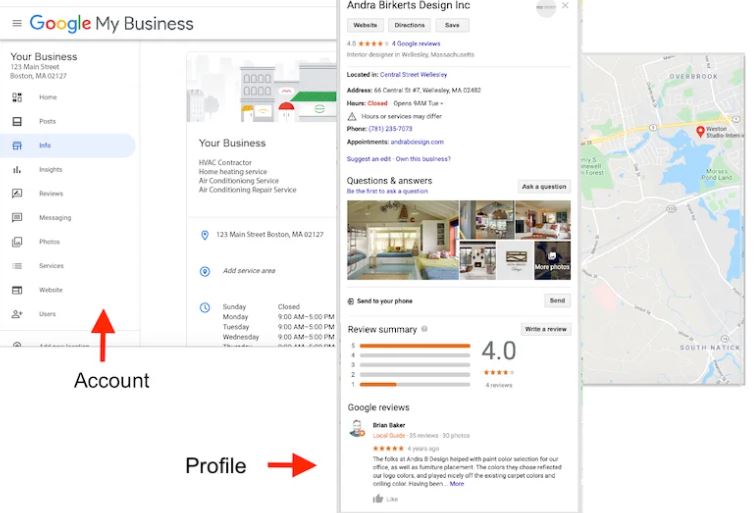
2. Add Videos and Images Regularly
Making a proper first impression to your audience is crucial if your business is just starting out. When it comes to local businesses, high quality 720 x 720 px photos make your listing more engaging and professional.
Pick out a relevant image for your profile picture that helps customers identify your brand, and another one for a cover photo to represent your business personality. You can also post videos, but in order for them to be engaging, they have to be only 30 seconds long and under 100 MB.
According to The Media Captain, including images in your Google business profile can increase revenue by 17% per visitor.
3. Add Products and Services
If your listing is not connected to a third-party provider and in English, you can easily add your services by including relevant items, descriptions, and prices on your profile. For retailers, you can also include products in a similar fashion.
If your business is in food service, there are more options on Google to include and adjust your online menu. You will be allowed to edit your menu on the info tab to include the dishes with relevant details and prices manually. You can also link your existing menu URL to the format.
Google’s Product Editor helps small and medium-sized businesses (SMBs) to properly organize information about their services. For large companies, you can show details about your products through local inventory ads.
4. Leverage Local SEO Strategies
Making proper use of SEO tools that are localized within your business area can help you catch up with competitors online. Google Insights lets you analyze your audience and better understand where your customers are coming from, how they interact most with your business, and when you gain the most traffic.
Online tools like Google Analytics can help you monitor your competitor’s performance and learn what strategies they apply to attract more customers. Give your business an edge over its competition by improving SEO strategies.
5. Encourage Customer Reviews
Whether positive or negative, customer reviews can easily boost visibility and conversion rates. Social proof is one of the most crucial factors in driving sales, especially in the digital market.
The more reviews there are on your listing, the better the chances of new leads finding your business online. Potential customers are more likely to trust your business if they notice others interacting with your company on a public platform.
According to OptinMonster, 87% of purchase decisions start with online research before the purchase is made.
How to Manage Your Google Business Profile?
If you have multiple locations for your business or organize multiple client locations, managing your GBP can be difficult to take on alone. It’s best to hire a dedicated marketer or staff to help handle your business’s multiple profiles.
-
Google Business Profile Manager Dashboard
A GBP manager dashboard offers a highly flexible platform to handle different profiles depending on its services.
Although small businesses with very few locations can also access the dashboard, managing your listings via the traditional dashboard is much simpler when you’re starting out.
For businesses with more than 10+ locations, you can also request bulk verification to help you manage several profiles simultaneously.
You can easily find this option by clicking on the “manage on search button” and typing in your business’s name to access and manage all the functions in your profile.
-
Google Search
If your local business works in only one location, the simplest way to manage your profile is just to look up your business on the Google search bar.
It’s as easy as using your company’s email address to search your business’ name on the Google search option. Google’s knowledge panel will locate the edit panel for your Google business profile.
-
Google Maps
For local startups, managing all the relevant information and updating customer options can be done directly on Google Maps. Following Google’s guidelines to represent your business on maps might help you manage your profile more efficiently.
Maps let you edit your business information with a few simple clicks and even include new categories such as business description, location, hours, and more. Current and new customers alike are most likely to look for up-to-date details about your business on maps.
Where Does Google Business Profile Display Your Information?
You can publicly check your Google business profile’s information once the profile is verified as an official listing. Knowing where your business is displayed on Google’s local searches can help you adjust your promotional information accordingly.
-
Google Business Profiles
A detailed GBP will most likely appear when a person looks up your specific brand name, often with the location included.
If there’s low competition for the search term and Google assumes that the search possibly includes branded information, there are chances your company will make an appearance on the search page.
-
Google Local Packs
Google primarily uses local packs to rank and display local business information in their index. If Google believes the person doing the search intends to find local packs, such as including “near me” to the phrase, it will direct the user to your business or other similar local companies.
The local pack is made up of three business listings with the option to view other listings. The type of information displayed in the listing varies depending on the user’s location and other businesses similar to yours.
-
Google Local Finders
Local finders are essentially the option to look through further local business listings. Once the user opens maps or clicks on “view all,” Google will display information relevant to the search phrase in a separate group of ten local businesses.
The user can then zoom in on the map on the right to find their desired search result from the ranked results on the left.
-
Google Maps
Google Maps results are almost similar to Google local finder results, as both interfaces promote local businesses according to the search phrase.
However, Google Maps has a separate interface for both Android phones and desktops, where the user can specifically find businesses in any location without the help of Google’s general search function.
Depending on the search, Google simplifies the user experience by directing them to Google Maps instead of the local finder. This streamlines the process of finding the right businesses or information online.

How to Request Access to a GBP Managed by Someone Else
In order to claim your business as your own, you need to make sure it’s logged in from your own email, and not managed by someone else. Without reclaiming your business, making adjustments and updates to your business might not be possible.
Here are three simple steps to reclaiming your business in GBP –
-
Go to Create Page
Head towards the create page option and search for your business by looking up your company’s name. A drop-down menu will appear with similar businesses from existing listings from Google Database.
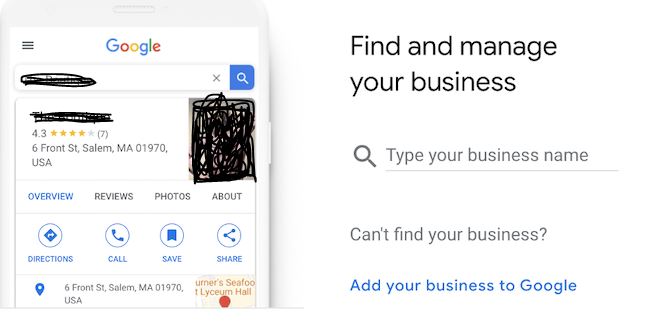
-
Request Access
If your GBP is managed by someone else, the database will confirm that the listing is managed by another email address.
You can click the “request access” button to let Google know that you want to use another email to manage this profile.
If the email address is yours, you can simply sign in. If you have lost your login information, head over to Google’s Account Recovery guide to regaining access.
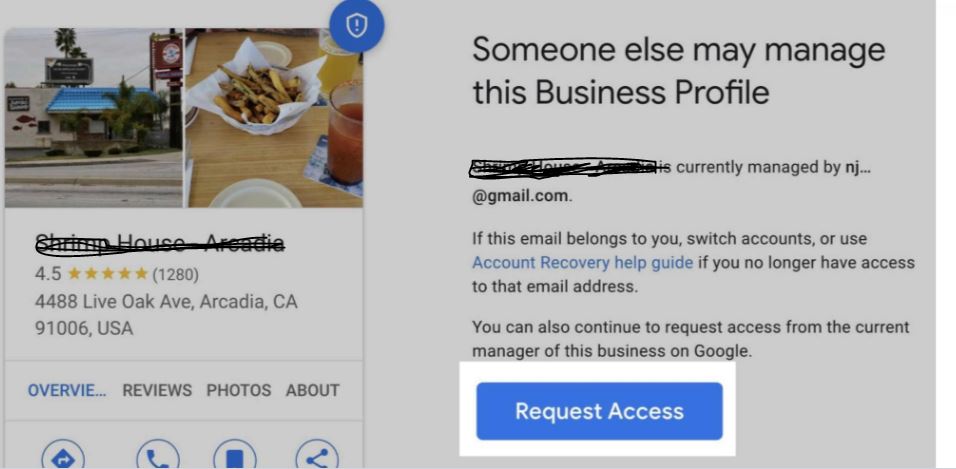
-
Fill Out the Form
Google will ask you to fill out a form with personal details about your relationship to the business. Once you submit the form, the account that’s managing your listing will receive your request to either grant you access or reject it.
If you don’t hear back or find your request has been rejected, you may have been granted permission to claim your business via the GBP manager dashboard. The dashboard can help you claim your business and give you full management access within seven days of your ownership.
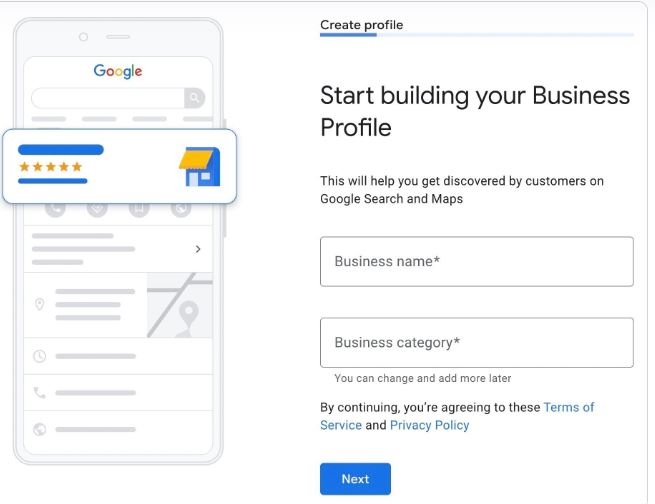
Who Can Have a Google Business Profile Account?
A GBP is mostly for local business and searches. Businesses that have physical locations for customers to visit or traveling to multiple client locations to deliver services or products are encouraged to create a Google business profile.
How to Claim Your Google Business Page?
To claim your listing, you need to head to the My Business page and look for your business name.
If you can’t find your listing, simply click the option below to “Add your business to Google,” If you find your listing, just find it in the drop-down menu and select “manage now”. It’s best to include as much relevant information as possible to ensure your listing performs appropriately.
What Happens to Unclaimed Businesses on Google?
If you don’t claim your business properly, Google will fill out information according to feedback from web crawlers. This can mostly lead to misinformation, incorrect data about your company, and even missing key converters such as reviews, photos, and videos.
This can easily lead to customers finding your listing unreliable due to incorrect contact information and location details and choosing to take their business elsewhere.
Final Thoughts
A GBP can be one of the most crucial tools for your company. With it, you can quickly drive profit from your business despite the industry or size. With the help of this free resource, you can effortlessly access the option to maximize visibility, drive more traffic to your physical locations, or even increase your leads on Google.
Get started with a Google business profile today by reclaiming your listing and reap the potential profit awaiting your business online!